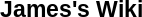Monit: Difference between revisions
From James's Wiki
No edit summary |
No edit summary |
||
| Line 21: | Line 21: | ||
sudo systemctl restart monit | sudo systemctl restart monit | ||
sudo monit status | |||
Revision as of 22:59, 14 January 2018
sudo nano /etc/monit/monitrc
changed:
set alert ractive74@gmail.com
set httpd port 2812 and
use address localhost # only accept connection from localhost
allow localhost # allow localhost to connect to the server and
check system $HOST
if loadavg (1min) > 4 then alert
if loadavg (5min) > 2 then alert
if cpu usage > 95% for 10 cycles then alert
if memory usage > 75% then alert
if swap usage > 25% then alert
check network public with interface eth0 if failed link then alert
sudo systemctl restart monit
sudo monit status