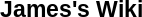Setup Raspberry Pi from scratch: Difference between revisions
No edit summary |
No edit summary |
||
| Line 72: | Line 72: | ||
Now logout with <code>exit</code> and log back in with your new username. | Now logout with <code>exit</code> and log back in with your new username. | ||
Delete the default pi user: | |||
sudo deluser --remove-home pi | |||
Now that the basics are done it's time to update everything for the first time as many things are probably out of date | |||
sudo apt-get update;sudo apt-get -y dist-upgrade | |||
After that get done: | |||
sudo raspi-config | |||
Change the hostname, locale, locale timezone, and make sure ssh server is turned on. After you hit finish, the RPI will reboot. | |||
Login and: | |||
sudo nano /etc/dhcpcd.conf | |||
Change the settings to assign a static IP to your RPI | |||
Now we are done with the initial setup and have a static IP we don't need the monitor and keyboard anymore so shutdown with <code>sudo shutdown -h now</code> and put your RPI whereever your putting it. | |||
Revision as of 01:53, 19 November 2017
sudo apt-get install tree
To find the SD Card for you Raspberry Pi, Insert it into your computer and type:
lsblk
Assuming that you only have one similarly sized device inserted at this time it should be fairly easy to figure out which device you want based on size. If your using a Linux distro like Ubuntu, it will automaticly mount your SD Card, and you don't want that so umount it with:
sudo umount /dev/<device number>
Repeat this command adjusting the device number until all partitions are unmounted.
Next, we need to repartition the SD card with fdisk.
sudo fdisk /dev/<device number>
Delete all partitions using 'd'
Create a new partition using 'c'
Use the default options for everything except the endpoint (if the sd card is over 16g...use +8G for the endpoint)
Set partition with 't' and set to type 'b' (FAT 32)
Set bootable with 'a'
Write changes with 'w'
Create a new filesystem on the SD card. (format it)
sudo mkfs.vfat /dev/<device number>
Next I create a directory that I use for temporarily mounting devices:
sudo mkdir /media/temp
Mount the newly formatted SD Card:
sudo mount /dev/<device number> /media/temp/
Unzip NOOBS to the SD card:
sudo unzip Downloads/NOOBS_lite_v2_4.zip -d /media/temp/
unmount the device before removing it:
sudo umount /dev/<device number>
Now you can insert the SD card into your RPI, hook it up to a keyboard and monitor, and power it up.
After it boots up log in by typing the following at the prompt
pi
The default password is:
raspberry
The first thing we want to do is create a new user on the system
sudo adduser <username>
After following the prompts, you are done. Next we add the new user to groups sudo and adm.
sudo adduser <username> sudo
sudo adduser <username> adm
Then we modify the password requirements for sudo so we don't have to type in our password all the time
sudo visudo
and change
%sudo ALL=(ALL:ALL) ALL
to
%sudo ALL=(ALL) NOPASSWD:ALL
Now logout with exit and log back in with your new username.
Delete the default pi user:
sudo deluser --remove-home pi
Now that the basics are done it's time to update everything for the first time as many things are probably out of date
sudo apt-get update;sudo apt-get -y dist-upgrade
After that get done:
sudo raspi-config
Change the hostname, locale, locale timezone, and make sure ssh server is turned on. After you hit finish, the RPI will reboot.
Login and:
sudo nano /etc/dhcpcd.conf
Change the settings to assign a static IP to your RPI
Now we are done with the initial setup and have a static IP we don't need the monitor and keyboard anymore so shutdown with sudo shutdown -h now and put your RPI whereever your putting it.